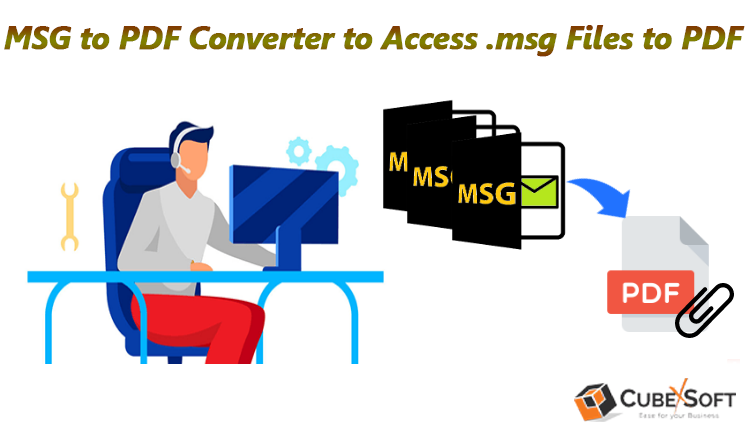Are you looking for a simple free solution for how to save MSG files as PDF document directly? If your reply is yes to this question, then you are at the exact place because here we will go to discuss the whole process of MSG to PDF Converter to solve your problem. So, now all you need is to read out the complete material of this blog post. So, interested users can follow the post…
Method #1. Free Manual Solution You can Export Single MSG File
A manual procedure is best for a few files but when it comes to exporting multiple MSG files the manual process does not work. Manual conversion by this manual process will be very lengthy and requires too much time to export unlimited emails. It can only import the content of mails and it is not capable to export attachments, Metadata, and formats.
- Firstly you start your installed MS Outlook application.
- Next, you select any email of Outlook.
- Then you go to the File tab option.
- Then click on the Save as an option.
- You save the file at the wanted location in HTML format.
- Then navigate to that location and right-click on that .html formatted file and open it with MS Word.
- After that, again click on the File menu of MS Word and select the Save As option.
- Next, choose .pdf format to save the file into PDF format.
You can follow these steps of the manual method to understand how to save MSG files as PDF document directly from the Microsoft Outlook application. Now, if you have bulk MSG files on your Windows Operating System then the next approach will help you get all MSG data into PDF file format through a single-time procedure.
Just four steps are needed to Export MSG Files to PDF format
Step 1. Download the software and load the MSG files.
Step 2. Now you get two options Select File and Select Folder option, you can choose any one of them.
Step 3. Now, select the desired location by clicking on the browse tab and press on the Convert button to start the migration, and then you can also view the live conversion process.
Step 4. Finally, the Conversion Process is Completely Successfully.
Procedure to Know How to Save MSG Files As PDF Documents
CubexSoft MSG to PDF Converter covers all required elements to export bulk MSG files in PDF with a user-friendly interface so that all users can understand how to save MSG files as PDF document without getting any help from the professional user. You can utilize this software to convert MSG files into PDF with all versions of the Windows Operating System including Windows 10, Windows 8.1, Windows 8, Windows 7, Windows XP, and all other editions of Windows OS.
And there is no change in the procedure if you have installed the MS Outlook application on your hard drive as it is supportable for all MS Outlook editions like 2019, 2016, 2013, 2010, 2007, etc. If you are using a professional solution of this software, so you can reduce the conversion time and make the conversion method efficient. And you can export all MSG files to PDF error-free and securely. This solution is developed by experts so you can trust it very easily. This software delivers a variety of options for the smooth conversion of MSG files into PDF.
Conclusion
In this article. We have explained the two processes one is a free solution and the second is an automated MSG Export solution. So you can choose one of these two methods according to your need. And there is also available free demo version. So you can download the demo version facilitates free import of up to 25 emails per folder.