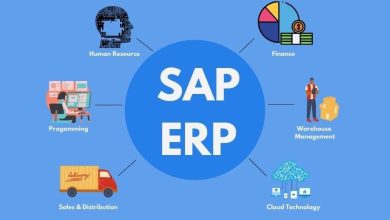Easy Method To Export AOL Mail To PST – Complete Guide
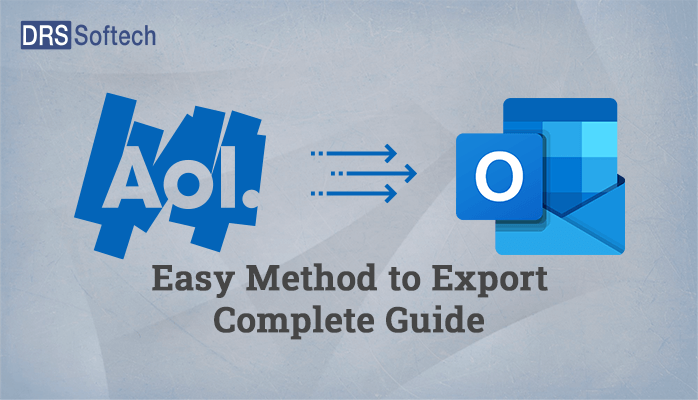
Summary – It can be a smart move to add an AOL mailbox to Outlook to keep your AOL data safe as a backup in PST formats. Using a PST file, you can manage emails from different email accounts. Many of us want to know the methods to migrate AOL mail to Outlook PST as a backup to access the AOL data in Outlook. Therefore, we provide you with the best and easiest ways to export AOL mail to PST on your computer.
Let us understand a few terms before proceeding to the conversion process.
PST files are also known as Personal Storage Table that can store different events of the calendar, contacts of your phone, email messages, and many more. These files can appear with the .pst file extension. We can open the PST files on MS Outlook.
AOL is similar to Gmail and Yahoo Mail. America Online or AOL was one of the most popular web service providers. It provides numerous communication services. AOL Mail is the email solution developed by AOL. Now, it is acquired by Verizon.
Now we will learn why we need to export AOL Email to Outlook.
Reasons To Export AOL Mail To PST
There can be various reasons to migrate the AOL emails into PST. Most users add AOL to Outlook to resolve the following issues. Go through the points below.
- If your organization had shifted from AOL to Outlook, you would also need to migrate your data from AOL to Outlook.
- MS Outlook offers numerous advanced and unique features. That is a significant reason to migrate their emails from AOL to PST.
- We can view our emails offline if we export AOL mail to PST. Because Outlook can run offline but AOL requires internet connectivity.
- Offers good integration with a variety of MS Office applications
- Collaboration with other productivity tools becomes simple through the Outlook application.
Without wasting time, let us move towards the process to migrate AOL mail to Outlook PST below.
How To Transfer AOL Mail To Outlook Manually?
Adding your AOL email to PST requires various steps. To configure your AOL account in Outlook, you must follow the steps in the correct order.
Note – Make sure to copy and save your third-party app password in your notepad because we will use that password to login into Outlook.
#1. Transfer AOL Mail to Outlook.
- Launch your MS Outlook on your PC.
- Click on the File option available on the upper-left side of your Window.
- In the Info, click on the Add account.
- After that, press the Add account option. A window will pop up.
- In that window, write your AOL email then click the Advanced options.
- Tick mark on Let me set up my Account Manually then hit on Connect to proceed further.`
- Then paste your third-party app password of AOL email that we have already copied in the Notepad.
- In the next step click on IMAP.
- Hit on the Done button. It will complete the migration of AOL Email to Outlook.
#2. Creating a PST file with Exporting the AOL mails in your PC
- Launch the Outlook on your PC.
- Navigate to the File tab.
- Click on Open & Export to proceed further.
- Hit the Import/Export button.
- Pick the Export to a File and then click the Next button to move to the new tab.
- After that choose Outlook data file .pst and click on Next to move forward.
- Select your AOL profile from the available list and then browse the location to save the PST file.
- The process to export AOL mail to PST is now completed.
By performing the above manual process, we can convert AOL Mail to PST easily. As this method is difficult and time-consuming, we provide you with an alternate technique for fast and effective migration.
Professional Method Export AOL Mail To PST
DRS AOL Backup Tool is the best and most efficient way to export your AOL emails to PST. Multiple advanced features, such as removing duplicate emails, advanced date range filter, free demo version, etc are provided by the tool. Also, this AOL to Outlook Converter software has an interactive user interface that makes it easy for users to use the application for migrating their emails.
Conclusion
On this page, we have mentioned some basics of AOL and PST files. We have also discussed various reasons to export AOL mail to PST. There are different methods to do the conversion process that we have discussed in this blog. Although the manual process is free, it is time-consuming for the users. Hence, we have provided you with an alternate method so that we don’t have to go through long manual steps.