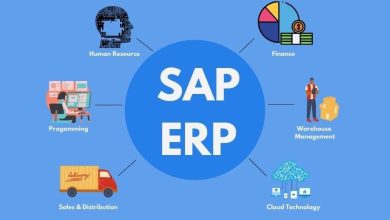How to Combine EML Files to PST in Outlook Manually & Alternatively

Are you having EML files backup of any supported mail/ webmail application and want to know how to combine EML files to PST in Outlook or understand the process to merge EML files to PST Outlook? Then this platform is the best answer for your query so follow it till the end and grab opportunity to utilize the smart solution to combine emails in Outlook from EML messages.
EML is the single email format of multiple mail clients – Thunderbird, Windows Live Mail, Windows Mail, Outlook Express, eM Client, DreamMail, etc. and there are multiple webmail applications are such who facilities to export emails in EML format – Gmail, Horde Webmail, etc. on the other side, MS Outlook is the default part of MS Office suite that is used by almost users & organization so there may chance to combine EML files to PST for Outlook 2021, 2019, 2016, 2013, 2010 & 2007.
How to Combine EML files to PST in Outlook with Manual Method
To merge EML files to PST, there is no direct method available because Outlook has not export or import option for EML files. But using a manual trick users can get their EML files into Outlook. So, follow the given steps to combine EML files to PST for Outlook –
- First of all, install Windows Live Mail from Windows essential package but make sure that it should in same machine whereas Outlook installed.
- Now properly configure it and create a new folder.
- Then save all EML files in newly created folder by drag & drop method.
- After that, re-open WLM on your computer screen.
- Now go with File Menu & export option.
- Select Export Messages and MS Exchange option.
- After that choose mailbox which you want to save in Outlook.
- Processing will start and complete with a message.
Drawbacks of the manual trick for EML to PST
The manual method is not a perfect solution to combine EML files to Outlook. It has some limitations & drawbacks so you should know them before following the above given manual method.
- Windows Live Mail & Outlook both should install in same machine. Otherwise, it will not work.
- Sometimes, it doesn’t work due to technical issues.
- It will not provide quick migration result. It takes time.
- Any wrong step may lose your data & its details.
- It requires technical skills.
How to Merge EML files to PST Alternatively
If you are not interested with the above explained manual method and don’t want to go with it. Also need urgent solution to combine EML files to PST for Outlook then you can go with BitVare for EML that can solve all problems and you also know how do I combine emails in Outlook from EML format. The EML Converter has multiple strong functions that provides advanced, perfect & simple EML to PST migration outcome.
The tool has multiple preview options – content, hex view, raw messages, message header. These help to view EML files without any supported app for also forensic purpose. Its extract option can help you to save attachments, mail address, phone numbers of emails on your local system. Using the advance solution, you can solve your entire problems for combining EML files to PST for Outlook 2021, 2019 2016, 2013, 2010 & 2007. It will maintain all mail properties – attributes, images, metadata, formatting, hyperlinks, etc.
The EML to Outlook tool has multiple filters that helps to convert selective EML messages from large database. If you have any doubt or query then download the EML to PST Converter that allows combining 10 EML messages to PST for Outlook at free of cost. Therefore, you cannot only check its working and also know the entire process of EML files to PST Outlook.